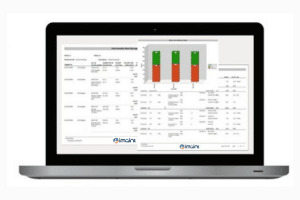The start of the new year is a perfect time to evaluate your business practices, including maintenance. Factors such as equipment downtime, production costs, inventory management and safety may be costing your company a lot of money. A computerized maintenance management system (CMMS) can be used to increase equipment uptime and extend asset lifecycle while simultaneously lowering costs. If your company already has a CMMS in place, now is also the ideal time to assess its performance and determine whether an upgrade or replacement is needed. Read on to find out how to achieve CMMS success in 2022.
CMMS Purchase/Upgrade First Steps
The first step of selecting computerized maintenance management software that best suits your company’s needs is identifying the objectives you hope to accomplish. Overall goals for the CMMS may include:
- Improve Scheduling
- Decrease Labor Costs
- Reduce Inventory
- Increase Safety Awareness & Adherence
- Enhance Reporting
- Minimize Paperwork
Since purchasing a CMMS requires a significant investment of time and money, many companies continue using an outdated system as opposed to upgrading. However, state-of-the-art technology has enabled a variety of new features and functionalities proven to significantly lower costs in the long run. The start of the new year is an ideal time measure your CMMS success, research alternative CMMS software vendors and compare their features and pricing options.
As you conduct your search for the best CMMS software vendor, consider important questions such as:
- Does this company have a proven track record in the CMMS industry?
- Do they obtain input from customers as product improvements are made?
Research any training provided alongside support services, and assess whether a company can realistically meet your expectations. Consider the interface and how easily your employees will be able to perform necessary functions. Determine whether any customization to the product is available and, if so, any applicable fees.
CMMS Selection
DPSI has over 30 years of experience providing tailored CMMS solutions for organizations spanning manufacturing, food and beverage, fabricated metals, healthcare, transportation, government and more. We provide professional support, including toll-free telephone support, comprehensive hands-on training and customizations to match your specific requirements. We also consistently improve our products based on customer feedback. Through participation in surveys and webinars, our customers help us determine what new features and enhancements should be added to our software prior to each new release. iMaint, DPSI’s flagship CMMS software, is specifically targeted to manufacturing, facility and fleet maintenance organizations. iMaint is a state-of-the-art enterprise asset management (EAM) designed to help you increase the life and value of your assets while minimizing maintenance costs.
iMaint Features and Functionality
iMaint is a cloud-enabled enterprise application with Microsoft SQL server database support. We provide on-premise or hosted solutions for remote access. Here are just a few of iMaint’s features and options:
- Fully Scalable
- Centralized Data Storage
- Multi-Site Capabilities
- Enterprise-Wide & Cross-Site Reporting Functions
- High-Level Security
- Integrated ActiveReports and Dashboard Option
- Asset Management
- Maintenance Scheduling
- Work Order Management
- Labor & Craft Management
- Parts Inventory Management
- Purchasing Capabilities
- Multi-Currency & Multi-Language
iMaint’s modules enable you to accomplish any goal related to maintenance management. You’ll become accustomed to modules such as Sites, Assets, Work Orders, Work Requests, Scheduling, Procedures/Tasks, Resources, Suppliers, Inventory, Purchasing, Calendars, Projects, General Ledger and Reports/Graphs.
The Reports/Graphs and real-time Dashboard modules provide a wealth of opportunities for future growth in 2021. The ability to turn raw data into useful management information is invaluable. Use graphs to illustrate information in a clear, concise way that enables better decision-making. The Report Window, available from any screen in iMaint, allows you to access data in virtually any form desirable. The Report Customization Window allows selected personnel to copy and modify existing reports or add new reports as required.
iMaint Mobile
If we learned anything from this past year, it’s that flexibility is key to adapting in a changing work environment. Utilizing CMMS software that is compatible with smartphones, laptops and tablets is essential. Mobile CMMS software eliminates the need for paper-based processes and manual data entry. It also allows users to access real-time data, manage work orders, create and receive work requests, perform meter readings and more—all on the go. No need to go into an office to access pertinent CMMS data! It’s even possible to use a barcode scanner to quickly access specific parts, locations, assets, work orders and contacts.
CMMS Implementation
After CMMS software has been purchased, there are many steps to ensure a successful implementation. First, develop a project plan complete with team members and project manager(s). Meet on a regular basis to plan and determine goals, assign tasks, establish clear asset-naming conventions and track goals. Define system and hardware requirements, determine data migration needs, and schedule training sessions. Finally, ensure all end-users have been properly trained and conduct a test phase prior to a live rollout.
Achieve CMMS Success
DPSI’s professional services team can provide companies with implementation assessment, project planning, data migrations and more. Our unparalleled customer support, competitive pricing and innovative, yet easy-to-use software set us apart from our competitors. Partner with DPSI in 2021 to achieve CMMS success and world-class maintenance.