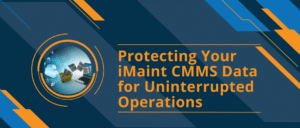[fusion_builder_container hundred_percent=”no” equal_height_columns=”no” menu_anchor=”” hide_on_mobile=”small-visibility,medium-visibility,large-visibility” class=”” id=”” background_color=”” background_image=”” background_position=”center center” background_repeat=”no-repeat” fade=”no” background_parallax=”none” parallax_speed=”0.3″ video_mp4=”” video_webm=”” video_ogv=”” video_url=”” video_aspect_ratio=”16:9″ video_loop=”yes” video_mute=”yes” overlay_color=”” video_preview_image=”” border_size=”” border_color=”” border_style=”solid” padding_top=”” padding_bottom=”” padding_left=”” padding_right=””][fusion_builder_row][fusion_builder_column type=”1_1″ layout=”1_1″ background_position=”left top” background_color=”” border_size=”” border_color=”” border_style=”solid” border_position=”all” spacing=”yes” background_image=”” background_repeat=”no-repeat” padding_top=”” padding_right=”” padding_bottom=”” padding_left=”” margin_top=”0px” margin_bottom=”0px” class=”” id=”” animation_type=”” animation_speed=”0.3″ animation_direction=”left” hide_on_mobile=”small-visibility,medium-visibility,large-visibility” center_content=”no” last=”no” min_height=”” hover_type=”none” link=””][fusion_text columns=”” column_min_width=”” column_spacing=”” rule_style=”default” rule_size=”” rule_color=”” hide_on_mobile=”small-visibility,medium-visibility,large-visibility” class=”” id=””]
Do you want to learn more about CMMS work order management? In this guide, we’ll go step-by-step through the process.
What is work order management?
Work order management can be defined as the proper and timely processing of work orders. Sounds simple and easy, but it actually can be a complex process that would take countless hours and reams of paper if done by hand. Computerized maintenance management software (CMMS) or enterprise asset maintenance (EAM) systems automate these processes and streamline work orders from beginning to end.
Some tasks that are handled by a CMMS work order management system are:
- Processing work requests
- Craft/Resource availability and assignment
- Part availability and assignment
- Warranty tracking
- Downtime tracking
- Scheduled job information – frequency by time, hours, meter; detailed job steps including safety requirements; craft/resources needed including job estimates; parts and special tools needed; required downtime
- Creation of scheduled and non-scheduled work orders
- Open work order tracking
- Closure of work orders including entry of labor, parts, miscellaneous costs, condition tracking and documentation
- Inventory management
- Extensive data mining
Each of these tasks can be broken down into smaller tasks. The exact work order management system needed can be created or targeted for the type of business using it. For example: are there regulatory issues that need to be considered; are there auditing concerns; do real time dashboards or reports need to be widely distributed? All of this can be incorporated into the system at the time of roll out or over time.
Work Order Prioritization
Work order management begins with the creation of work orders and these work orders need to be prioritized. To start, let’s look at what a work order is. It can be defined as an order for maintenance services to be performed, either received as a request from someone within an organization or as a recurring scheduled job to maintain equipment, buildings, grounds or vehicles. For a facility manager, these work orders come in the form of anything from a request for a lighting change to a major roof repair.
The priority of the work orders is determined by criticality of the service to be performed (emergency versus routine repair) as well as the criticality of the equipment. Criticality can be established in advance for each type of repair as well as each piece of equipment, making the job for the scheduler or manager easy when determining the priority for daily assignments. When this is done properly, the most important work is done first and if backlogs occur, it would be for non-essential jobs. Work order management and maintenance software work together to break down the processes and tasks that need to be done to fulfill each work order and make sure that they are done in the most efficient and productive way possible.
Merits of Work Order Management using Maintenance Software
CMMS or EAM software is indispensable in assisting maintenance managers to effectively manage and track their maintenance activities. What exactly can CMMS help with?
- Manage work orders in a timely manner
- Plan and schedule maintenance tasks as well as preventive maintenance
- Reduce downtime and repair costs
- Manage inventory
- Eliminate paperwork
- Increase productivity
- Ensure compliance to best practices and regulatory standards
The appropriate CMMS provides a visual and meaningful view of information including the ability to analyze historical data and trends, identify problem areas such as rising costs, low productivity or constant repairs. Review of this type of information makes it possible to give current and relevant data to the decision makers in the organization.
How Organizations Manage Work Orders using Maintenance Software
So how does work order management software actually benefit a maintenance manager? It greatly simplifies the job of work order planning and assignment, based on all criteria including resource availability, part availability, tool availability and ordering if needed and safety and plant/equipment shut down requirements. It also allows for creation of detailed job steps so that the guess work is taken out of how each job is to be performed. This is critical to track for insurance or regulatory purposes. It allows for future planning of scheduled work so that parts are in stock when needed and craft and resource planning take place in advance as time for each job step can be estimated.
Bringing these many elements together effectively without maintenance software is very difficult. Using software to track scheduled maintenance, as well as the reason for unplanned maintenance when it occurs, reduces unplanned repairs and down time. This not only saves time and money, it improves equipment uptime and safety. The ability to look at an organization’s equipment as a whole and create a well thought out plan of action for preventive maintenance is imperative. The alternative it to “fix it when it’s broken” or to have a labor-intensive paper system with limited history.
CMMS Work Order Management that is Right for YOU
How does your current work order management system work for you? Do you manage your work orders effectively? Does your maintenance manager stay on top of each day’s “to-do” list and keep equipment operating at optimal levels? Is information about your work orders available at your fingertips so you can make informed business decisions? Does your work order system save your company time and money?
DPSI is a global leader in CMMS and EAM software. Our maintenance management software helps organizations manage, monitor and control maintenance including equipment, resources, parts and regulatory compliance. Let us handle your CMMS work order management needs and help your organization save time and money.
Interested to see how DPSI’s CMMS and EAM software can help organize and manage your work orders and make your company more productive? Take our CMMS/EAM software for a test drive by signing up for a free 30-day trial! Click on the button below to get started.