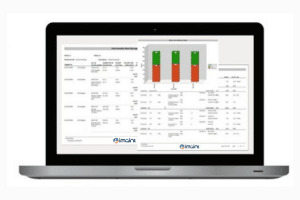A CMMS reporting module is essential for modern maintenance management. Organizations rely on data to make informed, strategic decisions, and CMMS reports provide insights that help maintenance teams boost productivity, lower costs, and improve asset performance. Today’s CMMS reporting module allows maintenance managers to collect, analyze, and act on data from technicians in real-time. With advanced CMMS reporting, users can generate graphs and key performance indicators (KPIs) that are crucial for making data-driven improvements.
Importance of a Customizable CMMS Reporting Module
No single CMMS will meet every organization’s unique needs straight out of the box. Maintenance managers require the flexibility to customize screens, fields, and functions to suit their organization’s goals. While most CMMS platforms include basic, pre-built reports, each organization has specific data needs that may not be addressed by standard templates. That’s why it’s essential to choose a CMMS that offers customizable reporting. Ideally, the custom reporting function should be easy for all users, even those with limited technical experience, to generate their own reports without needing extensive software knowledge.
Key Features of an Effective CMMS Reporting Module
When selecting a CMMS reporting module, prioritize systems that offer these essential features:
- Ease of Use
The reporting module should allow you to easily create, modify, and filter reports to access real-time information. Look for the ability to filter data by category, keyword, or number, and ensure that reports can be printed, saved, or emailed as needed. - Dashboards for Real-Time Monitoring
A customizable dashboard is invaluable for maintenance managers. Dashboards display KPIs, graphs, and charts in real-time, allowing managers and supervisors to monitor maintenance activities at a glance. With real-time dashboards, decision-makers have the insights they need to proactively manage assets and stay ahead of maintenance needs. - Automation and Scheduling of Reports
Many modern CMMS systems offer the option to automate report generation. This feature allows you to schedule reports to be generated and sent at specific intervals, ensuring that your team always has access to the latest data.
Essential Reports for Managing Maintenance
A CMMS reporting module should support a range of reports that help managers optimize maintenance operations. Key reports to look for include:
- Work Order Reports: Track open, in-progress, and completed work orders to improve scheduling and reduce backlog.
- Budget Comparison: Compare estimated budgets to actual spending, helping managers control costs.
- Asset Performance Reports: Monitor metrics like Mean Time to Repair (MTTR) and Mean Time Between Failures (MTBF) to track equipment reliability.
- Inventory and Parts Management: Monitor parts usage and stock levels to prevent delays and improve inventory control.
- KPI Reports: Access real-time KPI data to align maintenance goals with organizational objectives.
How to Choose the Right CMMS Reporting Module
When evaluating a CMMS reporting module, consider the following:
- Flexibility and Customization
Ensure that the reporting module allows you to build custom reports, set preferred filters, and organize data to meet your needs. - Automation Options
Automated reporting can save time and keep your team informed with scheduled updates on critical metrics. - User-Friendly Interface
Choose a CMMS with an intuitive reporting module so all team members, regardless of experience, can easily access, create, and interpret reports. - Integration with Other CMMS Functions
Reports should integrate seamlessly with other CMMS functions, such as inventory management, asset tracking, and preventive maintenance, so all aspects of maintenance management are connected.
Making Data Work for You with CMMS Reporting
The true value of a CMMS reporting module lies in its ability to transform data into actionable insights. By collecting, analyzing, and sharing maintenance data, CMMS reports empower managers to make strategic decisions. With custom reports, automated data delivery, and real-time dashboards, today’s CMMS reporting module provides the tools necessary to manage maintenance effectively, identify trends, and continuously improve processes.
About DPSI
DPSI offers industry-leading maintenance management software with a robust CMMS reporting module that helps organizations optimize maintenance, enhance productivity, and maximize ROI. With over 30 years of experience, DPSI supports thousands of companies worldwide with flexible, scalable CMMS solutions. Contact DPSI today to explore how our software can elevate your maintenance operations.