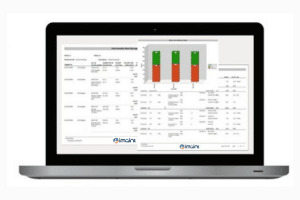Preventive maintenance software can provide a number of benefits for organizations. From increasing labor productivity to extending equipment life, these benefits can significantly impact a company’s bottom line. However, outcomes of preventive maintenance software largely depend on the software program selected. Consider these essential functions when selecting preventive maintenance software:
Streamline Scheduled Maintenance
At the heart of any computerized maintenance management system (CMMS) is the ability to schedule preventive maintenance tasks. Since preventive maintenance is essentially planning ahead, a CMMS should allow you to create a maintenance schedule for each piece of equipment. Within each schedule, a complete set of required inspections and manufacturer’s guidelines should be adhered to. Comprehensive maintenance schedules help ensure all equipment operates in peak condition and helps prevent unplanned repairs.
Generate & Track Work Orders
Preventive maintenance software includes a work order management system, eliminating the need to create and store hard copies of work orders. The system should allow users to generate an unlimited number of work orders and assign specific employees and procedures to each one. Users should also be able to add and track other attributes like material costs, parts and labor within each work order.
Maintain Detailed Equipment History
The ability to enter important information related to each piece of equipment is essential in maintenance management. This includes date purchased, warranties, codes, meter readings, repairs, equipment downtime and more. The more data stored for each asset, the better. When maintenance professionals have a complete history for each asset at their fingertips, they can quickly make decisions related to equipment replacement.
For example, if a piece of equipment has an extensive repair history, you may choose to replace it sooner than anticipated. If the equipment is past its typical replacement time but still operating at peak condition, you may choose to postpone this new purchase. Each of these scenarios would help companies save money in the long run.
Produce Comprehensive Reports, Graphs & Dashboards
Comprehensive information helps you to identify trends and opportunities for improvement. Formatting important data such as equipment performance, work order completion and employee productivity into easy-to-read reports allows you to quickly identify strengths and weaknesses. For maintenance management professionals, reports, graphs and dashboards can be used to track all costs associated with maintenance with many query options as a summary or detail level. Reports can also help executives make critical decisions related to business growth and expansion. Preventive maintenance software usually comes with a variety of built-in reports, but you should also be able to customize reporting so that users can keep tabs on data most important for their specific job functions.
Manage Spare Parts & Inventory
Facilities should keep spare parts on hand to properly maintain an asset. If a piece of equipment requires the use of a spare part to continue running efficiently and you don’t have it when needed, this could lead to unplanned downtime or failure. However, spare parts used to maintain equipment and facilities are only beneficial if you can easily locate and use them. One of the biggest advantages of CMMS software is the ability to manage spare parts more effectively. Instead of manually searching through countless shelves to find the spare part you need, access its exact location through preventive maintenance software. Selecting preventive maintenance software capable of managing spare parts and inventory at multiple sites is key—this leads to decreased downtime and increased employee productivity.
Ability to Access Software Online
Keep in mind how your team works when you’re selecting preventive maintenance software. The ability to access and input important maintenance data on the go is a huge benefit. It’s not always practical to rely solely on an on-premise maintenance software solution to perform your job duties. An increasing number of CMMS vendors offer cloud-based solutions, but not all. Make sure you’re able to securely access preventive maintenance software online before finalizing your selection.
DPSI is an industry-leading preventive maintenance software provider, with over 30 years of experience helping clients streamline maintenance operations and reduce expenses. Our CMMS/EAM software solutions are easy to use, affordable and completely customizable. Contact DPSI today to start a free trial.