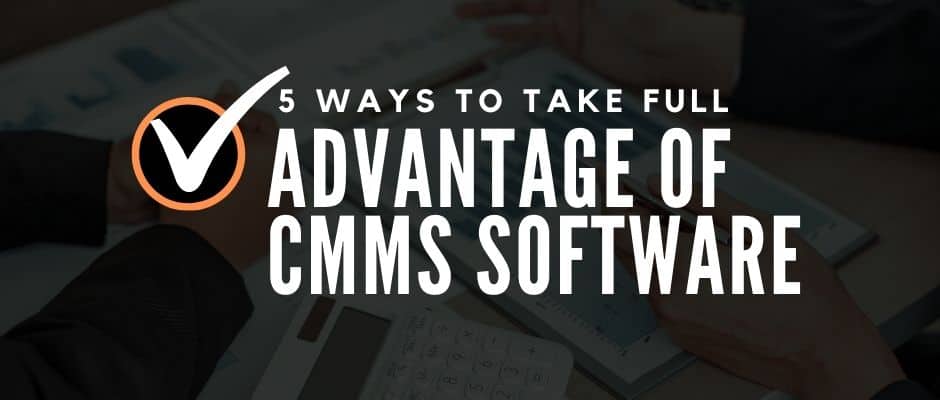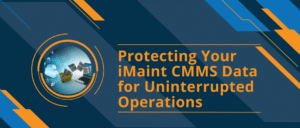CMMS software was designed to help companies save money and increase efficiency. Although this may be the general consensus, it’s extremely common for organizations to under-utilize maintenance management software. Dig deep into maintenance activities and discover these five ways to realize cost-savings and take advantage of CMMS software to its fullest extent.
1. Full Implementation of CMMS
Although you may have a master list of parts with an ID, if you don’t have the record complete with the parts aligned with the correct warehouse/bin/ supplier info, then you may be losing information vital for reporting. Also, incomplete parts records impede proper inventory control and management when parts records do not have the proper reorder points and cycle counts established. These actions ensure needed parts are ready and at accurate inventory levels.
Using the work order management module within CMMS allows communication between managers and technicians to ensure maintenance efficiency and proper repairs. By establishing meaningful procedures and tasks, a technician can be provided all the needed information to complete a job. This includes step-by-step instructions, parts needed, supporting documentation, and any special tools. Establishing labor estimates for each procedure allows for the tracking of efficiency.
2. Adequate Training of Personnel
Every company has staff turnover along with an HR plan for that. Make sure that your employees, from managers to technicians, are trained on the specifics of the CMMS software activities and tasks they are responsible for. Establishing maintenance workflow processes and training personnel on these processes boosts efficiency and ensures nothing falls between the cracks. This includes training and process control from the time maintenance is needed for a request to the completion of the work. Documentation principles are key during this process to ensure activities are recorded properly for reporting and costing purposes.
3. Tracking and Reporting for Better Decision-Making
Using available CMMS reporting tools and graphs, you have immediate access to critical information allowing you to identify and diagnose problems faster and more accurately. This information can lead to informed decisions and business insights, rather than making guesses about what produces the best results. If a template report doesn’t provide the data needed, consider a custom report. Dashboards can provide information in real time as to the status of work, parts inventory levels and KPIs. This real-time reporting with visual display prevents the need for constant communication as to status updates or waiting for reports to be produced.
4. Improved Communication
With access to your CMMS, you can see how communication can be improved. Needed information can be provided to technicians to ensure repairs are completed properly. Enhancing communication is critical for increasing efficiency. Reporting and dashboards can provide up-to-date and accurate information. When work has been assigned, it is also easy to find who is responsible without having to find and ask everyone in the department.
5. Increasing Accountability
Your CMMS allows you to track the progress of each work order, associated costs, time spent and who the work order is assigned to. This means work doesn’t simply fall through the cracks, as each work order has a history to assist in decision-making. Each work order, maintenance process and technician can be reviewed for cost savings opportunities.
Ensure you take advantage of CMMS software benefits available to you. Contact the DPSI sales team if you’d like to learn more about our products and services, or schedule a free demo now.