
Getting Started with iMaint
Before you begin working in iMaint, there are several things to consider. Learn more about user settings, site settings, recommended data entry and more.
Text goes here and is here for the text.Usually3 lines of text.
Text goes here and is here for the text.Usually3 lines of text.
Text goes here and is here for the text.Usually3 lines of text.
Text goes here and is here for the text.Usually3 lines of text.
Text goes here and is here for the text.Usually3 lines of text.
Text goes here and is here for the text.Usually3 lines of text.
Text goes here and is here for the text.Usually3 lines of text.
Text goes here and is here for the text.Usually3 lines of text.
Text goes here and is here for the text.Usually3 lines of text.

Before you begin working in iMaint, there are several things to consider. Learn more about user settings, site settings, recommended data entry and more.
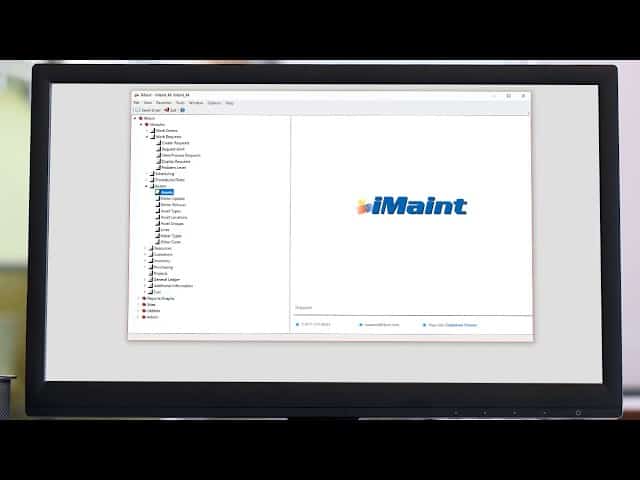
Become familiar with iMaint work requesters for creating and managing new work requests.

Begin setting up your preventive maintenance schedules, including forecasts for upcoming maintenance activities. See how to convert your schedules into open work orders.

See how to manage work orders from beginning to end in iMaint. Learn the benefits of Full Work Orders versus the simplicity of Quick Work Orders.
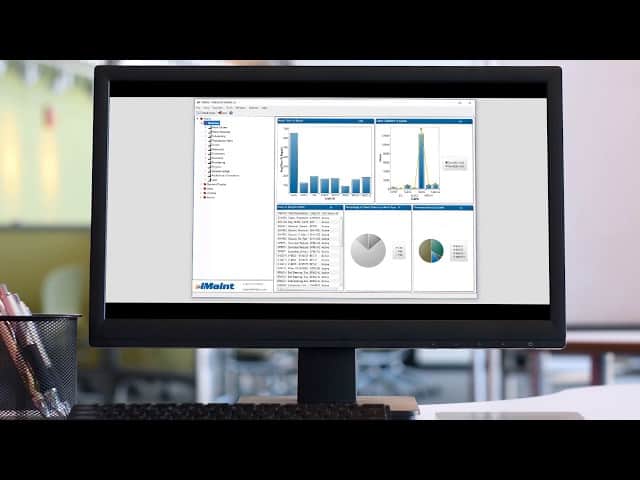
There are factors to consider when defining part records within iMaint’s Inventory module. Learn our tips and recommendations!
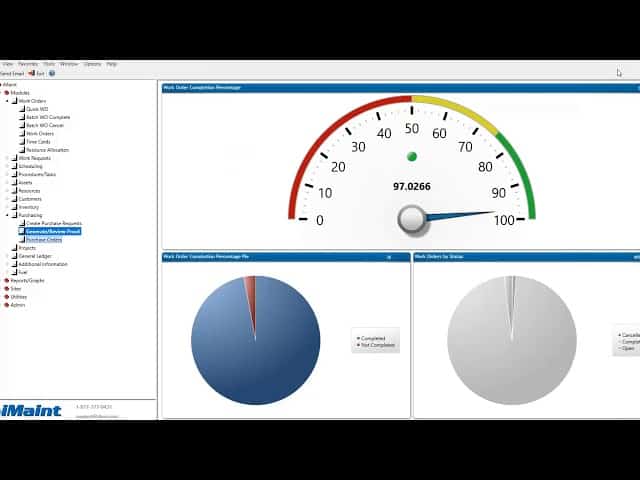
Learn more about the purchasing module within iMaint, including requests, reviewing and generating proofs and processing POs.
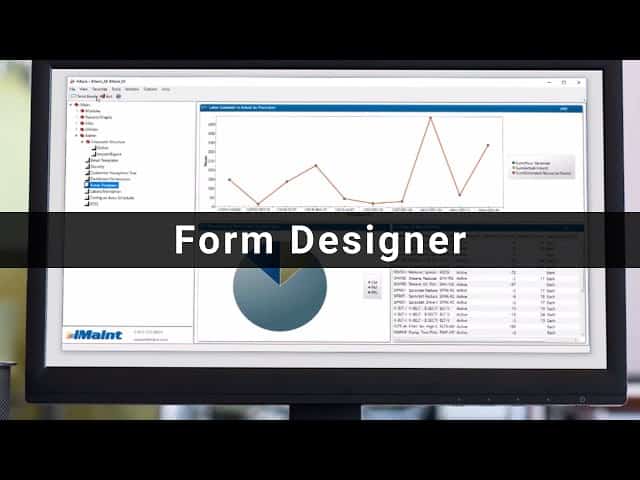
Learn more about work order edits, required fields, task details and deploying forms within iMaint 4.3.

Learn more about reporting and graphs, including advanced reporting features, available within iMaint 4.3.
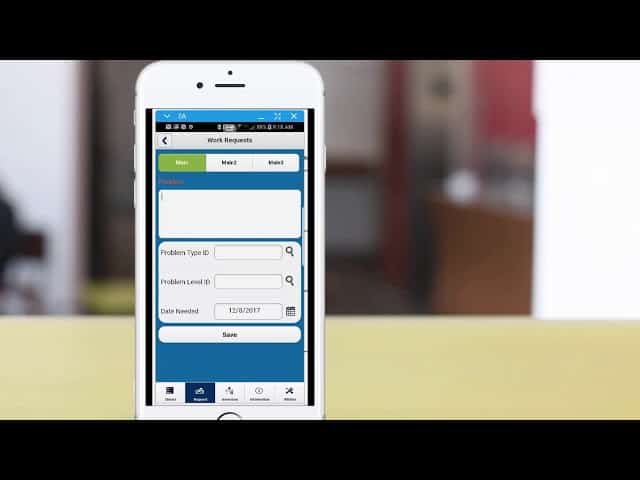
Learn how to create new work orders and work requests, perform inventory control functions, scan barcodes and more—right from your fingertips.

Learn how to utilize iMaint in conjunction with condition monitoring technology.