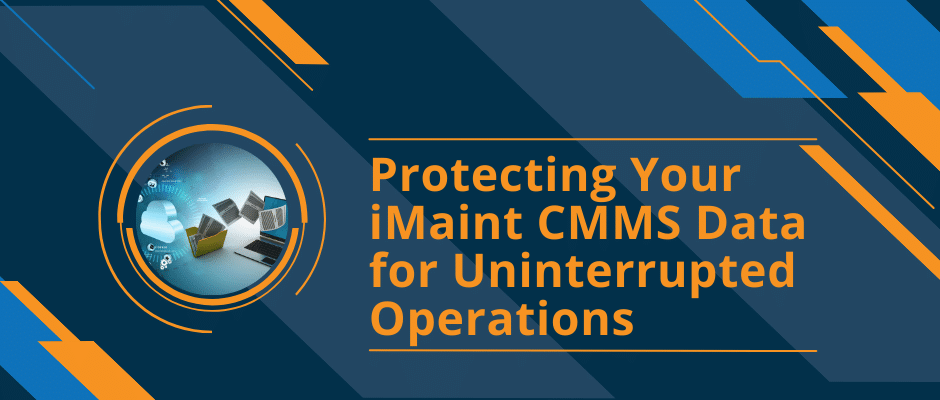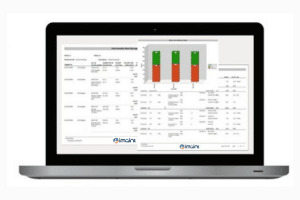As we approach World Backup Day on March 31st, it’s an essential time for organizations to reassess their data backup strategies, particularly for critical systems like Computerized Maintenance Management Systems (CMMS). Your iMaint CMMS system plays a pivotal role in maintenance operations, managing work orders, equipment data, inventory, and maintenance schedules. The loss of iMaint CMMS data can disrupt maintenance operations, lead to increased downtime, and affect overall productivity. This makes the backup of your iMaint CMMS data not just a good practice, but a vital step towards ensuring operational continuity.

Why iMaint CMMS Data Backup Is Critical
The data housed in iMaint CMMS is central to maintenance operations, offering insights into equipment performance, maintenance histories, and inventory management. This data underpins strategic decision-making and operational effectiveness. Data loss can cause immediate operational disruptions and have lasting impacts, such as increased maintenance costs and inefficient asset management. Regular backups ensure that in events like data corruption, cyber-attacks, or hardware failures, your operations can quickly recover with minimal interruption.
Best Practices for iMaint CMMS Data Backup
1. Automated, Routine Backups: Set up a schedule for regular backups of your iMaint CMMS data. Automation minimizes human error and guarantees that backups are current.
2. The 3-2-1 Backup Strategy: Maintain at least three copies of your data, with two on different media or platforms and one off-site. This approach safeguards against various risks, including localized disasters.
3. Recovery Testing: It’s essential to periodically test your backup and recovery procedures. This practice ensures the reliability of your backups and prepares your team for a swift recovery process in emergencies.
4. Secure Backups: Implement robust encryption and access controls to secure your backups, especially important for iMaint CMMS data, which likely contains sensitive operational information.
5. Keep Up with Backup Innovations: The IT and cybersecurity landscape is ever-changing. Keeping informed about the latest backup solutions and practices can enhance your data protection strategy.
Approaches for Backing Up CMMS Data
Collaboration between Maintenance Managers and IT: Effective backup strategies for iMaint CMMS data require collaboration between maintenance managers and IT departments. Maintenance managers need to highlight the importance of CMMS data for operations, while IT can offer expertise in deploying effective backup solutions.
Cloud-Based Backups: Leveraging cloud-based backup solutions offers several advantages, including scalability, off-site storage, and often enhanced security measures. Cloud backups can automate the backup process and ensure data is accessible from any location, supporting disaster recovery efforts.
Comprehensive Disaster Recovery Plan: Beyond just backing up CMMS data, organizations should develop a comprehensive disaster recovery plan. This plan should outline procedures for data recovery, roles and responsibilities during a disaster, and steps for resuming normal operations.
Regular Audits and Updates: Conducting regular audits of your backup and disaster recovery processes ensures that they remain effective over time. This includes reviewing backup frequency, testing recovery times, and updating the plan to reflect changes in your operations or IT infrastructure.
In conclusion, World Backup Day serves as a crucial reminder of the importance of data backup for maintaining operational continuity. For organizations relying on CMMS software, implementing rigorous backup practices is not just about data protection—it’s about ensuring the resilience and reliability of maintenance operations. By adopting best practices for data backup and fostering collaboration between maintenance and IT teams, organizations can safeguard their operations against data loss and build a stronger foundation for operational success.