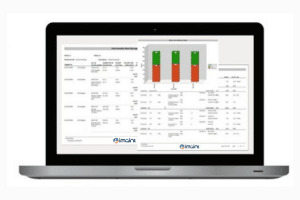Computerized maintenance management software (CMMS) software is used to manage the maintenance of equipment and facilities, and keep track of maintenance activities. The following preventive maintenance software functions could help you maximize the benefits of your software, boost productivity and lower costs.
Top Preventive Maintenance Software Functions:
1. Work orders
Say goodbye to post-it notes, missed phone calls and lost paperwork. CMMS software typically includes a work order management system that records and tracks all work orders. Work orders are the backbone of your maintenance operations, so any CMMS system should enable you to handle a heavy flow of work orders with ease.
A work order management system allows you to assign employees and job procedures to work orders. It also captures labor, parts and material costs. You can use a work order system to track job time, response time, equipment downtime, equipment history and more.
2. Reports
The reporting module of a CMMS system enables you to generate meaningful and easy-to-understand reports, so you can spot trends and identify opportunities for improvement. One of the most beneficial preventive maintenance software functions, reporting helps you monitor equipment performance and work order completion. In addition, reports can help you keep track of employee productivity and material usage. A CMMS will typically provide you with ready-to-run reports as well as the ability to create customized reports.
3. Web access
Today’s workforce is becoming increasingly mobile. This means that it’s important for maintenance managers and employees to be able to access information about their assets remotely. Many software vendors are now offering online CMMS that allows users to access maintenance data via a web browser, so they can log into the system when they are on the road or away from the office.
4. Inventory management
In far too many organizations, stock rooms for spare parts, equipment and tools are disorganized and confusing. To make matters worse, inventory management modules are often underutilized, which makes every maintenance task more time-consuming than it needs to be. Spend less time locating spare parts with an effective inventory management system that tracks and manages inventory at multiple sites.
5. Preventive maintenance
Preventive maintenance is all about planning and involves taking a proactive approach, rather than a reactive approach to maintenance. Every piece of machinery and equipment under your care should have a schedule that outlines its required inspections and maintenance. Among preventive maintenance software functions, setting a schedule with your CMMS is key. This will ensure that your equipment stays in tip-top shape and help you keep costs down by preventing equipment failure.
6. Assets
The assets module of preventive maintenance software eliminates the need for costly and time-consuming manual tracking processes. You can use the assets module to enter information about each of your assets, including all associated parts and procedures, warranties, codes, meter readings and more.
7. Purchasing
Fine-tune your maintenance department’s purchasing management capabilities with the purchasing module of a CMMS system. A purchasing module automatically generates purchase orders and re-order reports that show you exactly which parts need to be ordered.
Not all CMMS systems are equal—some do not offer the desired level of functionality. Prior to purchasing preventive maintenance software, assess your needs and then learn about the features and functions of the systems you’re considering. Your organization is constantly evolving, so it’s also important to select flexible, customizable CMMS software that allows you to adapt to these changes. Contact DPSI to learn more about our user-friendly, feature-rich and easily customizable preventive maintenance software, or sign up for a free trial today.