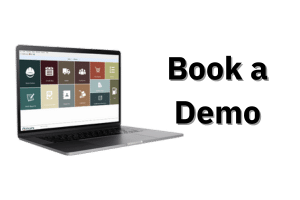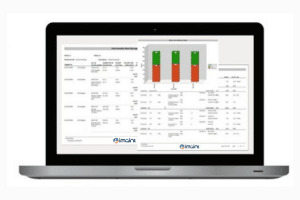This guide will show you how to improve your food manufacturing facility using CMMS software. Learn how computerized maintenance management software can help streamline maintenance processes, boost productivity, and ensure compliance.
Part 1: What is CMMS Software, and How is it Used?
CMMS Software Overview
A computerized maintenance management system (CMMS) is a software tool that helps maintain detailed information about maintenance operations. CMMS helps maintenance teams perform their jobs more effectively by organizing data related to equipment, assets, and work orders.
How CMMS is Used in Food Manufacturing
Food manufacturing plants use CMMS software to streamline asset management. With CMMS, maintenance teams can easily identify equipment that needs repairs, track spare parts availability, and generate work orders. Additionally, CMMS provides management with real-time data and reports to make better decisions, such as comparing equipment replacement costs with preventive maintenance expenses. CMMS also helps demonstrate regulatory compliance by storing necessary documentation.
Typical CMMS Features:
- Work Orders
- Preventive Maintenance Scheduling
- Asset Management
- Parts & Inventory Management
- Cost Tracking & Budgeting
- Reports & Graphs
Part 2: Benefits of CMMS for Food Manufacturing
Ensure Compliance with Food Safety Regulations
Food manufacturers must comply with regulations from agencies like the USDA, FDA, and ISO. CMMS for food manufacturing helps store essential documents such as safety manuals and maintenance logs. With just a few clicks, you can generate reports for inspectors, making it easier to prove compliance during audits.
Reduce Food Waste
Equipment failures in food manufacturing can lead to significant waste. CMMS software minimizes breakdowns by scheduling preventive maintenance, helping teams operate more efficiently and reducing food waste. Real-time inventory tracking also prevents over-ordering, further cutting costs.
Maximize Equipment Reliability
Reliable equipment is crucial for food manufacturing. Regular preventive maintenance, planned and scheduled through CMMS software, keeps machinery running smoothly. This increases uptime, reduces downtime, and ultimately boosts production.
Make Smarter Asset Management Decisions
With a comprehensive asset history available through CMMS software, managers can make informed decisions. For example, with regular maintenance, an asset might last longer than expected, allowing management to delay replacements and reallocate budgets.
Modernize Your Maintenance Operations
If you’re still using spreadsheets, it’s time to upgrade. CMMS software offers automated task management, centralized data, and real-time reporting. Access CMMS on any web-based device to manage work orders, inventory, and key performance indicators with ease.
Part 3: How to Select the Best CMMS for Food Manufacturing
1. Assemble a CMMS Team
Start by creating a team that includes management, maintenance, operations, and accounting. This team will determine what you need from your CMMS software, such as the number of equipment and users, mobile access, and integration with other business systems.
Consider questions like:
- How many pieces and types of equipment will be tracked in the system?
- How many users will there be and how will they access the system (mobile devices or workstations)?
- What type of deployment option is best: an on-premise system with a private cloud option or a hosted cloud-based system?
- What are the critical reports and key performance indicators (KPIs) that we need to track using the system
- Will the CMMS system need to integrate with our other business applications?
2. Develop Standard Operating Procedures (SOPs)
Before selecting a CMMS, define your asset management standard operating procedures (SOPs). Evaluate CMMS products to see if they can be customized to match your work processes. A mismatch between the system and your needs can lead to implementation failure.
3. Shortlist CMMS Vendors
After defining your requirements, narrow down the list of CMMS vendors. Consider factors like feature availability, vendor track record, training, and user interface. Ensure the product fits your budget and that the interface is user-friendly.
The following criteria can help determine whether a vendor should be placed on the short list:
- Does the product have the features that meet your list of requirements?
- Does the vendor have a proven track record in the CMMS industry, and do they obtain input from customers for product improvements?
- Does the vendor provide training and support services at a level that meets your expectations?
- What is the user interface like, and how easily can your staff become familiar with the functionality?
- Can the user interface be easily modified by you?
- Does the product and services match your budget?
Ultimately, the best CMMS software for you is a combination of many factors and priorities that are unique to your business.
Conclusion: Choose the Right CMMS for Your Needs
DPSI offers scalable CMMS software solutions that help food manufacturers improve maintenance operations, reduce costs, and ensure compliance. With over 6,000 customers globally, DPSI has the tools to modernize your maintenance processes. Contact us today for a free demo of our CMMS software.