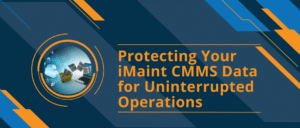DPSI announces the release of PMC version 6.2. This new version of PMC preventive maintenance system software includes many features and enhancements that were requested by customers.
In addition to the change in scheduling, this new version includes the following features:
- A faster way to display linked objects
- A new security option allows the Administrator to set up an electronic approval process for Work Orders and Purchase Orders
- The preferred vendor will default on the Purchase Order when purchasing parts
- Labor Comments can be copied to the Work Order Comments using a company-wide option
- Display Work Request form can be filters by Status
- A new Work Order Print format has been added
- 8 new reports including Mean Time Between Failure and Mean Time to Repair and much more!!
For a more complete description and explanation of the changes and enhancements contact DPSI.
Toll-free: 877-304-0431 (U.S. and Canada)
Telephone: 1-905-373-7328
Email: sales@dpsi.com